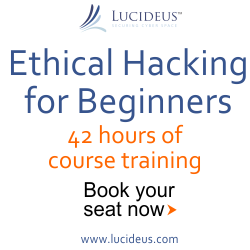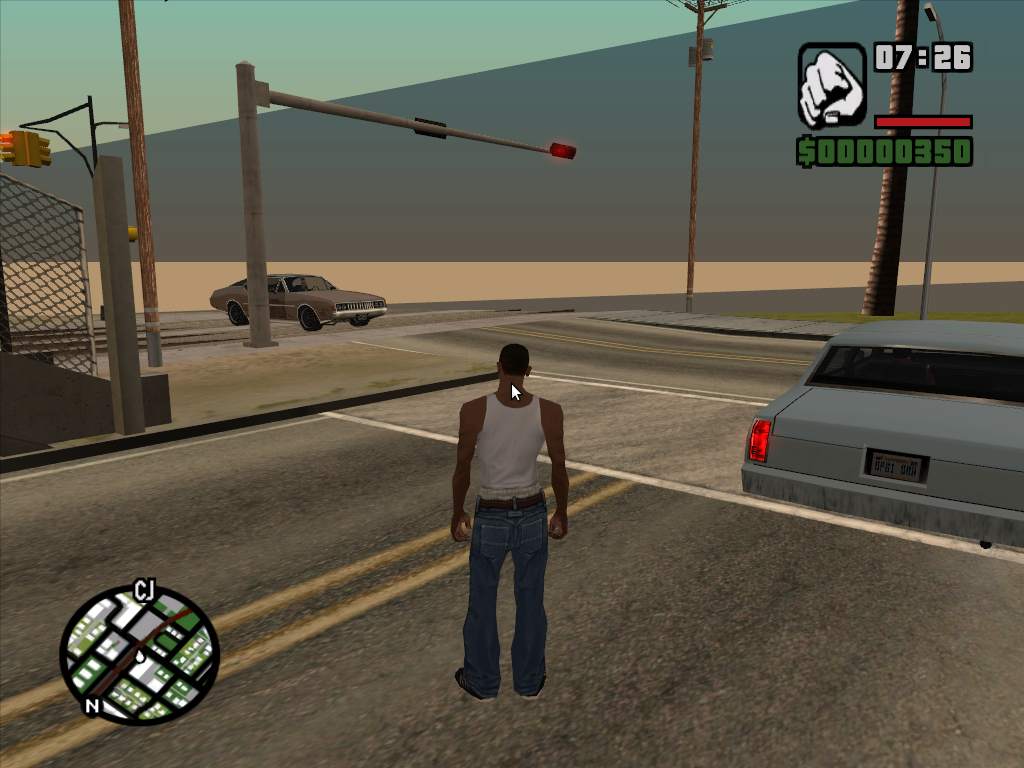0:11 AM How to play Windows Games on Mac | Lucideus For Gamers | 11 April 2014 | |
|
Hello all here i am back on blog again after a long era, today i will talk about playing Windows games on MAC operating system. As my company gave me a MAC Book Pro being a professional infosec person, but the gamer inside me was not that much happy. So i decided to look around to find a solution to play some games on MAC too. As we all know maximum gaming companies are not supporting MAC platform even companies like THQ, EA SPORTS and bla bla . Hence one thing was clear we are not gona get any .dmg file of any high end game to play directly MAC OS. But don't worry here are some methods through we can play Windows platform games . So lets start with Windows Platform here . Below we will see how we can play Windows Platform based games on your MAC OS. Playing Windows Games on MAC OS with Wine
Minimum Hardware Requirements to Play Games Smoothly on MAC OS Processor : 2.0 Ghz Intel Core i5 or above Memory : 8 GB 1333 Mhz DD3 Graphics : 1 GB Inbuild nVIDIA or ATI Graphics Card Installing Wine on MAC OS Step 1: Install XCode and MAC Ports You have to install the XCode and MAC Ports a complusry drivers support to make the stable installation and reliable gaming experience without any glitch. The size of XCODE and MAC Ports are above 1.16GB so download from WIFI hotspot instead of your Paid mobile 3G connection. XCode Downloading Link: http://itunes.apple.com/us/app/xcode/id497799835?mt=12 Step 2: Now open your terminal and type the below command
Step 3: After installing the xocode now visit the below website and download the MAC Ports support http://www.macports.org/install.php . On website choose your compatible operating system version of MAC. after downloading the .dmg file now install the package.and move to step 4. Step 4: Now to configure the MAC ports open terminal again and copy paste below commands echo export PATH=/opt/local/bin:/opt/local/sbin:\$PATH$'\n'export MANPATH=/opt/local/man:\$MANPATH | sudo tee -a /etc/profile After that process finishes, copy and paste the next line: if [ `sysctl -n hw.cpu64bit_capable` -eq 1 ] ; then echo "+universal" | sudo tee -a /opt/local/etc/macports/variants.conf; else echo "not 64bit capable"; fi Step 5: Here is the final step now again open terminal and install the Wine, jus copy paste the following command.
Here we go now download any game compatible with Wine and start playing. I have downloaded GTA San Andreas and it works like charm here the below screenshot. The FPS can be measured at 87-95 hence perfectly fine.
IN case you finding any problem to run games after installing it please refer wine's official blog. www.winehq.org Note: Not all games will work through Wine but yes almost 60% of games runs perfectly but i recommend before downloading any game please see the compatibility list of games which can be run through wine from its official blog (www.winehq.org) as mentioned earlier. Hope you liked this post and Special thanks to Rob LeFebvre for the help in this article. echo export PATH=/opt/local/bin:/opt/local/sbin:\$PATH$'\n'export MANPATH=/opt/local/man:\$MANPATH | sudo tee -a /etc/profile
Read more at http://www.cultofmac.com/185565/how-to-run-almost-any-windows-game-on-your-mac-without-boot-camp-or-parallels-feature/2/#PimYAs0E8R0xlxGC.99 | |
|
| |
Friday, 2024-04-26, 1:12 PM
|
Main » 2014 » April » 11 » How to play Windows Games on Mac | Lucideus For Gamers | 11 April 2014
|