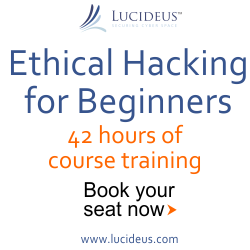6:12 PM How to Install Ethernet adapter drivers in Guest Windows Xp in Virtual Box | Backtrack Hacking Tutorials | Rahul TYagi | |
| After deleting my entire hard disk. Now i am purely on backtrack 5 its just like i got my GF in backtrack lolzzz , but in short really loving this os. Last night i got a problem because i have to install windows 7 or Xp for workshops and seminars. So i tried oracle virtual box. First i start with Windows Xp Sp2. After installing the window i got a problem that my internet was not working , i tried to change default NAT to Bridge connection but as usally bad day Nothing was working. After a 1 hour (mathapachi) :P atlast the found the reason. Here is teh solution for the problem:- Step1:-I Shutdown Windows XP guest OS Step2:-.Change Network Adpater to "Intel PRO/1000 MT Desktop" Step3:-Startup Windows XP Guest OS Step4:-Download driver from http://downloadcenter.intel.com/Detail_Desc.aspx?agr=Y&DwnldID=18717&lang=eng Step5:-Use "Shared Folders" on VirtualBox to share the driver to Guest OS Step6:-Install the driver. and here you go :). Surf internet now on your virtual XP without any problem :) | |
|
| |
Friday, 2025-07-04, 8:40 AM
|
Main » 2011 August 4 » How to Install Ethernet adapter drivers in Guest Windows Xp in Virtual Box | Backtrack Hacking Tutorials | Rahul TYagi
|