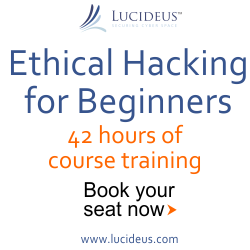6:55 PM How to install Backtrack 5 64bit | No Screen Eroor Fix | Install nVIDIA Drivers Problem Fix 100% Working | Rahul Tyagi | |
| For more Queries on Backtrack 5 Add Me - www.facebook.com/officialrahultyagi
Well i am using BT5 from the 4th day from its official release and MAN this is gr8 , i was nt much in linux before but backtrack 5 make me IN very deeply ;). Ok so this article is on how to install Back Track 5 64 bit without getting any error.
Here are three problems what i found while installing backtrack 5 in my system :- ASUS:- (intel core i5, nVIDIA Gforce GT 520M Cuda 1 Gb with 4GB Ram n 500GB HDD). Problem No 1:- Fatal Server Error,No screens Found with some logs something Problem No 2:- When Installing nVIDIA Drivers it says exit X Server First. Problem NO 3:- No Kernel Source Found So these three problems were there at my time when i was installing BT5 first time. Lets get the answers one by one. Problem no 1:- Fatal Server Error ,No Screens Found with some logs something ? Solution:- When you get this error just press Cntrl+Z and get back to root. now here you have to clear the cache. no just type these 4 commands one by one, to run backtrack 5. rm /root/.kde/cache-root/icon-cache.kcache rm /root/.kde/cache-root/plasma_theme_Volatile.kcache rm /root/.kde/cache-bt/icon-cache.kcache rm /root/.kde/cache-bt/plasma_theme_Volatile.kcache Now just type 'startx', and there be the glorious KDE4 64bit on backtrack 5. Problem no 2:- When Installing nVIDIA Drivers it says exit X Server First. Solution:- This is very funny and simple but not for the new bees. When i was trying too install this drivers it says first EXIT X server. I was in mess to find out where is X server after some hide n seek. i oome to know that X server means the startX , in short what the error message was trying to say me that first logout fom current session , and then try to install drivers. So i logged out from the current session and came to the default root shell. Now here you have to install the downloaded nVIDIA .run extension package with following command. $ sh driverfile pressing enter will show you some gui interface but story didnt end here as you get into new error will be there saying hello to you :). This error is there beacuse your kernel is not uptodate so first you have to update your kernel source. Problem no 3:- Updating kernel Source Packages Solution:- Updating kernel source packages is very simple just type the following command :- prepare-kernel-sources this command help you in updating the kernel. This will take some time beacause its having a big size of 75MB. SO will take more than 10 minutes. Final Step:- Now after it just reboot and try to run sh nvidia.run (what ever your downloaded file) and press enter and follow the steps. Hope it will work fine and enjoy the thrilling potential of backtrack 5. Hope you liked this article , i really faced a lot rob while doing the things hope after this atleast you will feel ease :). My next article will be on how to run Multiple Monitors (LCD+Proector) in backtrack 5 which is also an big challenge. TC For more Queries on Backtrack 5 Add Me - www.facebook.com/officialrahultyagi | |
|
| |
Sunday, 2025-07-06, 4:51 PM
|
Main » 2011 August 1 » How to install Backtrack 5 64bit | No Screen Eroor Fix | Install nVIDIA Drivers Problem Fix 100% Working | Rahul Tyagi
|