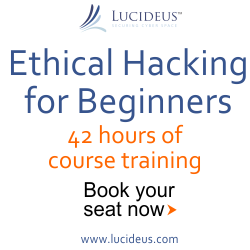5:44 PM How to Enable Your Taskmanager Permanently | |
| Many of you faced the problem that after virus infect your computer your Task Manager is disabled. Here is the tutorial which hep you to reclaim your task manager in a flash. For this you need a .reg script Disable: Just copy this code in notepad and save as disabletaskmanger.reg . Double click on it to disable the taskmanager. Code: reg add HKEY_CURRENT_USER\Software\Microsoft\Windows\CurrentVersion\Policies\System /v DisableTaskMgr /t REG_DWORD /d 1 Enable: Just copy this code in notepad and save as enbletaskmanger.reg . Double click on it to enable the taskmanager. Code: reg add HKEY_CURRENT_USER\Software\Microsoft\Windows\CurrentVersion\Policies\System /v DisableTaskMgr /t REG_DWORD /d 0 | |
|
| |
Saturday, 2026-01-31, 10:36 AM
|
Main » 2011 December 28 » How to Enable Your Taskmanager Permanently
|