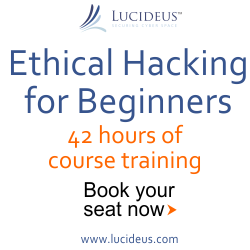1:06 PM Install Apple's MAC OS Tiger on Intel Machines | |
 Back up any files or applications that you want to save. The quickest way to do a back up would be to burn most of your personal files, like photos and documents, with the help of a burn folder.Here you have to follow Total 9 steps are you are ready to run play with MAC OS on a x86 platform. Back up any files or applications that you want to save. The quickest way to do a back up would be to burn most of your personal files, like photos and documents, with the help of a burn folder.Here you have to follow Total 9 steps are you are ready to run play with MAC OS on a x86 platform.Step 1:- You may need to burn to a DVD if you have lots of things to back up. Step 2:- Open the Disk Utility application. This program is found in the "Utilities" folder in the application folder on your hard drive. Step 3:- Select your hard drive in Disk Utility and select the "erase" option. Be sure everything you want to save is backed up first. Shut down the computer when it finishes. Step :-4 Wait a few minutes while your hard drive is erased. Get your OS X Tiger install discs that were included with your computer. There may be several CDs or one DVD. Step :-5 Insert your Mac OS Tiger install disc and power on the computer while holding down the "C" key on the computer. Your computer will boot from the installation disc. Step :-6 Set the options for Mac OS Tiger and click "install". The options will be which hard drive to install the OS on and what language to use for the system. You probably only have one hard drive on your Intel machine and you'll likely want to use your computer in English. Step 7:- Wait while the OS installs on your Intel Mac. If you're using multiple installation discs, wait for the first to finish and then insert the second to continue installing. Step 8:- Set up your user options after installation is finished. You'll need to set up the administrator account name and password and maybe register your computer. The system will ask if you need help setting up your Internet connection. Step 9:- Insert the CD or DVD with your backup files on it. Make a new folder on your desktop for these files. Copy the backup files by opening the backup disc, choose "select all" from the edit menu and then drag the images to the new folder. Tips & Warnings You don't need to erase your disk before installing OS Tiger on your machine, but the operating system will already be installed on your Intel machine. You'll probably only need to reinstall the OS if you have serious computer problems. Intel machines are designed to work faster than older versions, so if you are experiencing extremely slow performance, call Apple for support. Source | |
|
| |
Friday, 2024-04-19, 4:57 AM
|
Main » 2011 » December » 22 » Install Apple's MAC OS Tiger on Intel Machines
|