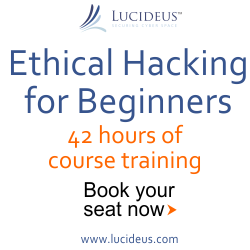10:18 PM How to Remove ‘Orkut is Banned You Fool’ Virus from your Computer | |
| Source:- www.darkorkut.com
Are you getting "Orkut is banned you fool, The administrators didnt write the program guess who did? MUHAHAHA!!” notice in a pop up window while trying to open Orkut? If yes, then your computer has been infected byW32/AHKHeap virus and it will continue showing this banned notice until and unless you remove it from your computer. Though this virus is not harmful to your system, it’s irritating and annoying since it displays this banned pop up window each and every time you hit Orkut.com on your web browser. Here I’m giving the simple and quick way to remove ‘Orkut is Banned you Fool’ virus from your system. This virus is called W32 or AhKHeap virus. Generally it spreads through removable drives like your pen drive. Once you open or browse the virus infected folder using infected pen drives, the virus will get installed on your computer automatically in a background process. This virus also modifies your system registry values to get activated on system restarts. But it does not affect your system performance or hack any of your personal informations, it just stops you from browsing Orkut by showing such messages. Follow below steps to remove this virus and browse your favourite social network as usual. How to Remove "Orkut is Banned You Fool” Virus
Now you have deactivated the virus temporarily and can login to Orkut without any problems. But once you restart your computer, virus will get activated again to create such problems. So, we need to remove it permanently.Remember to proceed to the following steps, once you are done with the above step.
Now we have disabled the virus in the first step and then removed the infected registry values in the second step. But we have not deleted the virus from our computer yet, Follow the below steps to remove all virus instances from your computer.
Now you should have cleaned the "Orkut is Banned You Fool” virus from your computer. You won’t get any "Orkut is banned you fool, The administrators didnt write the program guess who did? MUHAHAHA!!” alerts while logging into Orkut. As I said before, this W32/AHKHeap virus is not harmful, but annoying. I would recommended you to use some latest antivirus on your computer, so that no Orkut worm or virus can affect you or your Orkutting experience. | |
|
| |
Friday, 2024-04-19, 1:56 AM
|
Main » 2010 » February » 26 » How to Remove ‘Orkut is Banned You Fool’ Virus from your Computer
|